While the iPhone 15 Pro brings a fresh wave of features and refinements, the camera remains its cornerstone, much like in the iPhone 14 Pro. The camera systems in both models are robust, but the iPhone 15 Pro introduces some nuanced yet appreciable improvements.
Here’s a dive into the camera comparison of the iPhone 15 Pro and iPhone 14 Pro.
iPhone 14 Pro vs 15 Pro Camera Specifications
Both the iPhone 14 Pro and iPhone 15 Pro come equipped with a multi-lens setup, but it’s the additional options and new features in the iPhone 15 Pro that set them apart:
- Optical Zoom and Focal Length Picker: The iPhone 14 Pro offers optical zoom levels of 0.5x, 1x, 2x, and 3x, along with a focal length picker ranging from 13mm to 77mm. The iPhone 15 Pro, however, extends the optical zoom to 5x/120mm (Pro Max only) and retains the previous zoom levels. The focal length picker in iPhone 15 Pro now includes a button to switch between 24mm, 28mm, and 35mm, making it more flexible and user-friendly.
- Sensor and Lens Coating: Both models have a telephoto camera with sensor-shift optical image stabilization. The new anti-reflective coating on the lenses of the iPhone 15 Pro significantly reduces glare, which is particularly helpful if the iPhone 14 Pro’s lens glare was a concern.
- Smart HDR and Night Mode: The transition from Smart HDR 4 in iPhone 14 Pro to Smart HDR 5 in iPhone 15 Pro results in brighter and richer photos, especially noticeable in HDR aspects. The iPhone 15 Pro also brings improved Night mode and Night mode portraits, enhancing low-light photography.
- Automatic Portrait Mode: A standout feature in the iPhone 15 Pro is the automatic portrait mode which, while in normal camera mode, detects when you’re photographing a person or a pet and allows adding the portrait mode effect afterward, a feature I found handy.
- Video Recording: Video enthusiasts will appreciate the iPhone 15 Pro’s ability to record ProRes video at up to 4K at 60 fps with external recording, a step up from the 4K at 30 fps on the iPhone 14 Pro. The iPhone 15 Pro can also film in LOG, a format video editors are very familiar with.
- Minimap while Zooming: While fully zoomed in while using the camera, the iPhone 15 Pro provides a small ‘minimap’ to show where you are zoomed in on a photo, a thoughtful addition for better navigation.
- USB-C Port: Not directly related to the camera, but the shift to a USB-C port from the proprietary Lightning port in iPhone 15 Pro supports faster USB 3 transfer speeds, which is great for quickly transferring high-resolution photos and videos to other devices.

iPhone 14 Pro vs 15 Pro Photo Comparisons
Here is a quick breakdown of example photos from the iPhone 14 Pro and iPhone 15 Pro.
In well-lit settings, the photos captured by both the iPhone 14 Pro and iPhone 15 Pro appear quite similar at a glance. However, when viewing the original HDR photos on an HDR monitor, there’s a subtle yet noticeable improvement in the HDR processing on the iPhone 15 Pro, showcasing better dynamic range and color accuracy (not pictured).

The wide-angle lens on the iPhone 15 Pro also reaps the benefits of the enhanced HDR processing, presenting clearer and vibrant images. Despite these improvements, the overall performance of the wide-angle lens remains largely comparable to that of the iPhone 14 Pro.

Here’s another example on the main camera; I do love the addition of a 24, 28, and 35mm button in the camera app on the iPhone 15 Pro. It allows for swift adjustments to the focal length, offering more creative freedom while framing your shots.
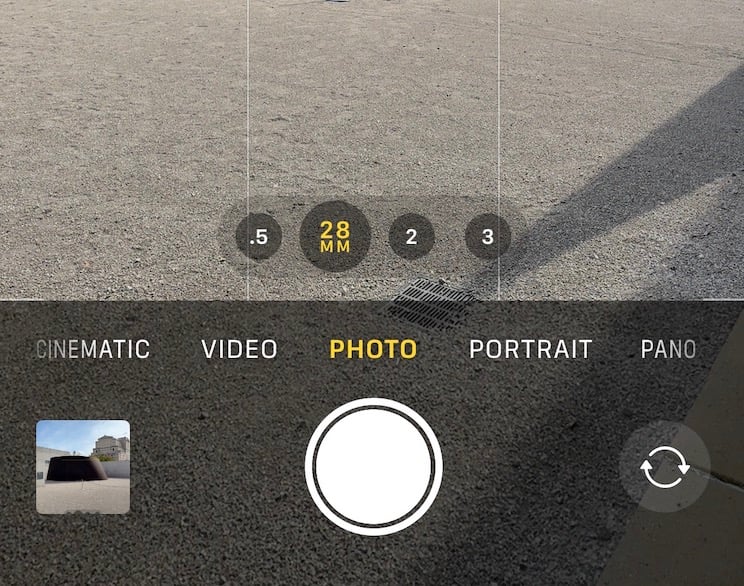

Glare was a recurring issue in many of my iPhone 14 Pro photos, leading me to believe there might have been a flaw with the lens coating on my particular unit. Fortunately, the iPhone 15 Pro seems to have rectified this issue, as I haven’t experienced any glare in the photos taken with the new model.

The maximum zoom capability hasn’t seen a significant enhancement, with the exception of the iPhone 15 Pro Max which boasts a 5x optical lens. Nonetheless, the iPhone 15 Pro introduces a handy minimap feature when zoomed in, allowing you to easily “see” and navigate the zoomed area, thus enriching the zooming experience.
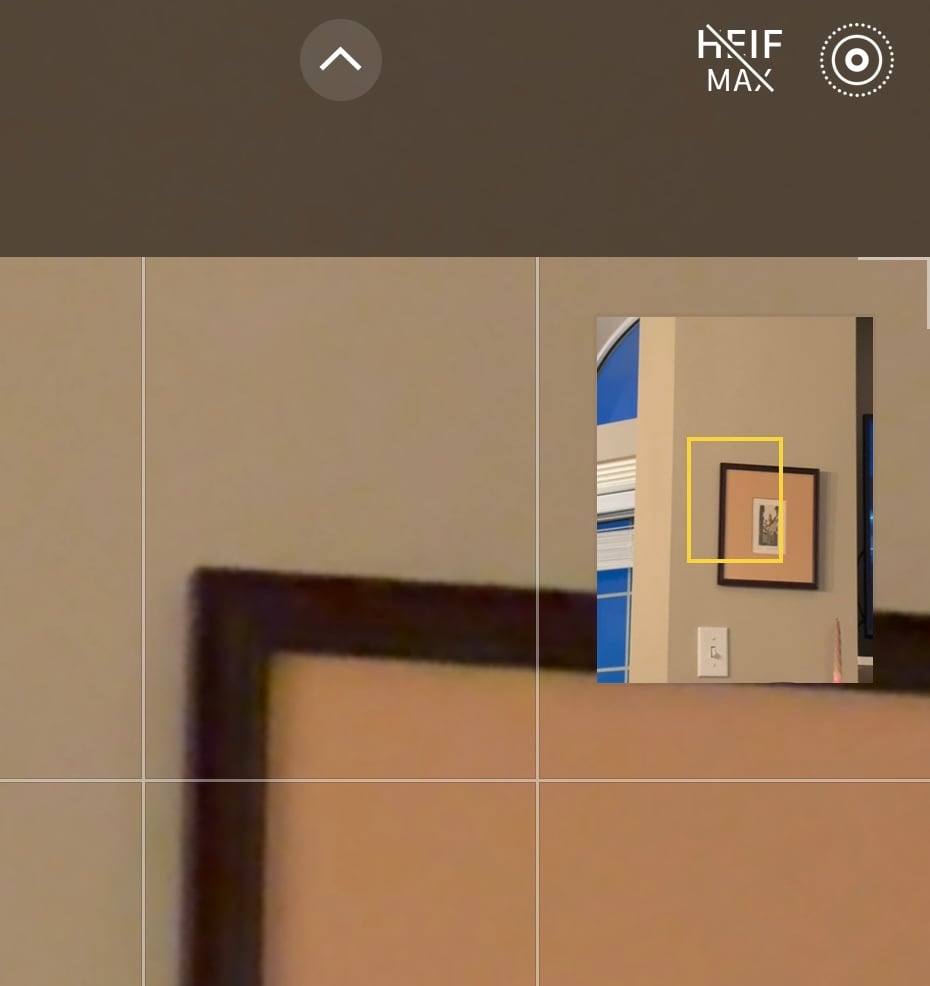
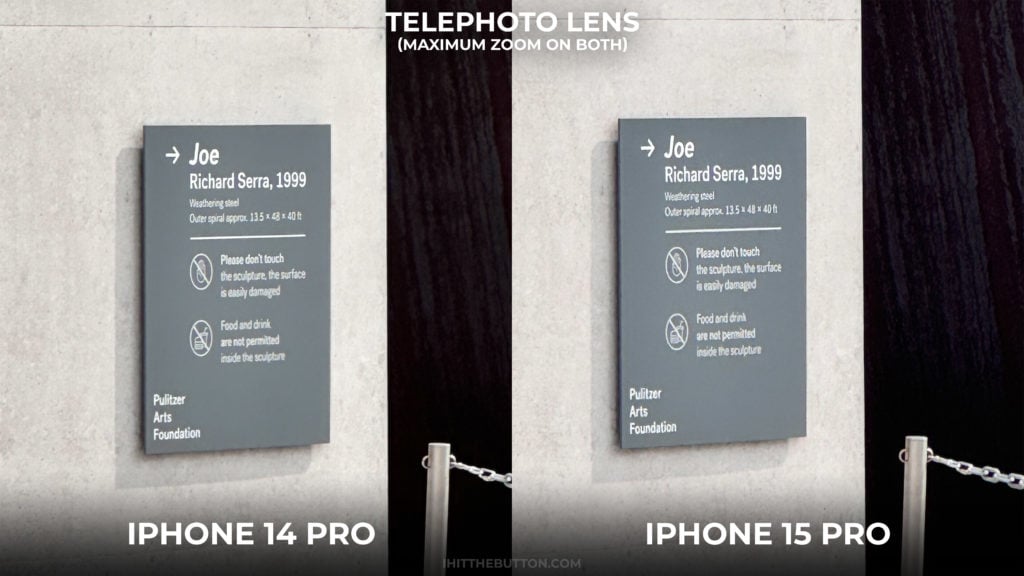
The glare issue on my iPhone 14 Pro is well-illustrated in this photo, which starkly contrasts with the crisp and clear image produced by the iPhone 15 Pro, devoid of any glare.

The selfie camera on the iPhone 15 Pro has seen a marked improvement in low light conditions, as evidenced by these night mode selfie photos. The images are brighter and exhibit better color rendition, making night-time selfies much more enjoyable.

Frequently Asked Questions: iPhone 15 Pro vs iPhone 14 Pro Camera
Is the camera on the iPhone 15 Pro better than the iPhone 14 Pro?
As seen in this post the iPhone 15 Pro camera offers slightly better balanced exposures from its ultrawide camera when examined closely, but there is very little difference when viewing images in isolation. Additionally there are improvements to SmartHDR and other image processing.
What is the difference between the iPhone 14 Pro and the iPhone 15 Pro?
The iPhone 15 Pro features an upgraded main camera with a larger sensor compared to the iPhone 14 Pro. The iPhone 15 Pro defaults to 24MP photos while the iPhone 14 Pro shoots 12MP photos by default. Both phones have a 48 megapixel sensor, but the iPhone 15 Pro allows users to change the camera’s focal length, with options of 24mm, 28mm, or 35mm.
The Verdict
The iPhone 15 Pro and iPhone 14 Pro both sport powerful cameras, but the newer model brings subtle enhancements that could matter to photography enthusiasts and professionals. The added flexibility in optical zoom, automatic portrait mode, improved Smart HDR, and video recording capabilities, among others, make the iPhone 15 Pro a worthy upgrade for those keen on capturing the best shots in a variety of settings.





Thank you for the excellent comparison photos. However, I’m sticking with the iPhone Pro 12 for the HDR toggle. With any luck the iPhone Pro 16 will introduce controls over how much processing goes into the photos. After all, you don’t always want to shoot in Raw and it would be nice in a “Pro” model to have the control the 12/11 offer over JPEGs where HDR is concerned. (Some online have held out for an iOS update to introduce this to other phones but I read somewhere that the Deep Fusion is “baked in” to the chip. So unless Apple designs a phone that supports the ability to control whether HDR is used, the only choice is to stick with the handful of models Apple offered this camera feature.)
Interesting sighting, do third party apps let you disable HDR processing? Feel like that’s a good middle ground.