The Canon EOS R5 is turning heads with its 45MP sensor capable of 8K RAW video. I have been waiting for this camera ever since Canon released the EOS R and have greatly enjoyed the EOS R but have upgraded to the R5.

Since I have both cameras I’ll be comparing the Canon EOS R to the EOS R5. This includes comparing everything from the form factor to the image quality.
Table of contents
EOS R5 vs R: Form Factor
There are quite a few change to the body of the EOS R5 from the EOS R. One major change is includes removing the touch bar and replacing it with the classic Canon joystick.

You do have to go into the settings to allow the joystick to move the focus point but once you set that it works exactly as you’d expect.
The EOS R5 also brings back the Q button and the wheel so 5D shooters will be more familiar with the controls.
The interface within the R5 now shows clear symbols of what dials ot twist to affect which part of your exposure (they are the orange areas of the screenshot below). I love this change since the R always confused me which dial to swap to change my exposure.

One other nice update was putting a knob on the power button to more easily swipe the camera off and on.

EOS R5 vs R: Side-by-Side Image Comparisons
Here are some side-by-side photo comparisons of the EOS R and R5 image quality.

EOS R5 vs R: Photo Quality Comparison
These two images were taken on the Canon EOS R and R5 with the same settings and the ‘auto’ settings in Lightroom applied. Then I resized the EOS R photo to be 45MP and zoomed both in to 300% to see the exact detail difference.
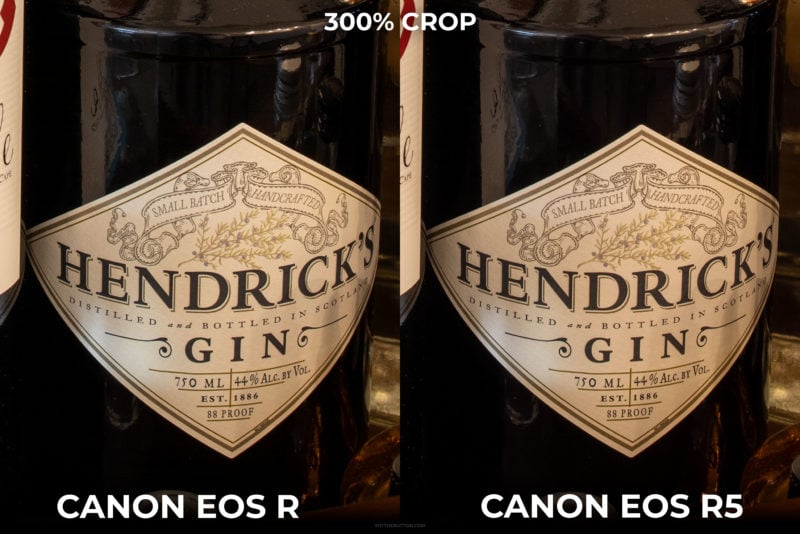
While the Canon EOS R has a 30 MP sensor that bodes well against the R5’s 45 MP sensor you can still see increased detail when zooming into the R5’s photos.

EOS R5 vs R: Video Image Quality Comparison
It’s hard to fully compare the image quality of the Canon EOS R5 to the EOS R since the R has a crop while shooting in 4K. Luckily the EOS R5 has an option to crop in just like the R so we’ll use that as the first comparison.
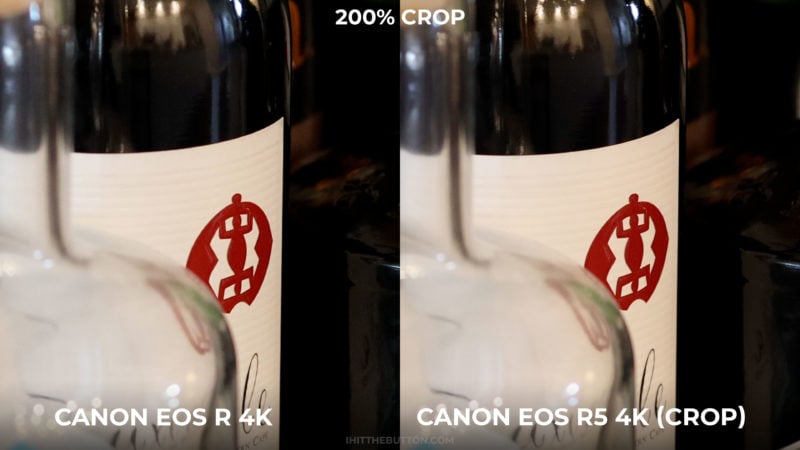
I know this isn’t the best comparison since I focused on an obscure part of the photo. I’ll be updating this post with more dynamic scenes as well. But from testing the 4K cropped on the EOS R5 is just as good as the cropped 4K in the R.
Since 1080P is the only non-cropped resolution in the EOS R I’ll be using it to compare tto the modes in the modes in the EOS R5.
First we’ll take a look at 1080P vs 1080P in the two cameras.

The 4K in the EOS R5 is oversampled from 5.1K so you can see that boost in resolution with this comparison. The R5 also includes 120fps recording in 1080p from a firmware update. Plus the 1080p modes have no overheating issues as I talk about later in this post.
Since the 4K in the EOS R5 is no longer cropped I think most people will be shooting in 4K now. The EOS R5 features 2 4K modes, the normal mode is line skipped on the sensor (meaning the image quality is degraded a bit) while there is a HQ mode that uses he 8K sensor and downscales it to 4k. I think most people will be staying in the normal modes since they include 60 & 120fps and the 24fps doesn’t overheat.

Of course the 1080P in the EOS R looks substantially worse than the line skipped 4K in he EOS R5. That is no surprise but it’s good to know you’ll be getting a good image from the camera while taking advantage of the full sensor, IBIS, and dual pixel AF.
Of course the 4K HQ mode is the highest quality 4K you can get from the EOS R5. Here is a comparison of the non-HQ and HQ mode on the EOS R5.

I typically film all of my 4K content in the HQ mode due to the quality.
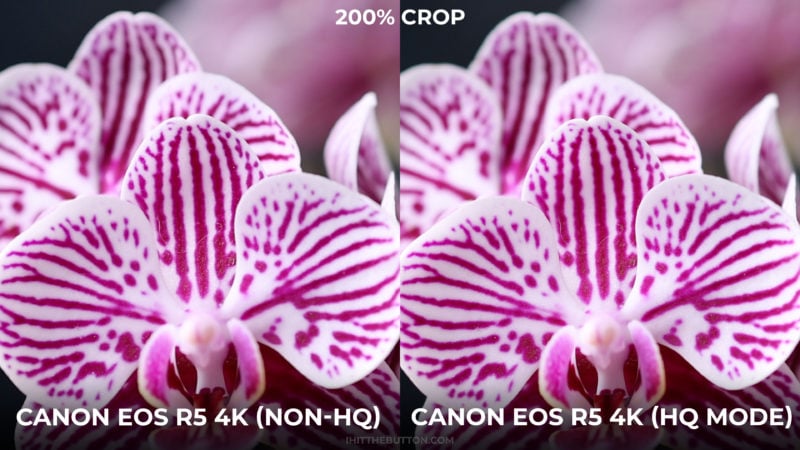

It’s clear that the regular 4K mode in the EOS R5 is soft compared to the oversampled version. Granted to most viewers the quality different will barely be noticeable.
All of these were shot on the Canon RF 35mm.
Canon R5 In-Body Image Stabilization
One huge change to Canon’s mirrorless lineup is the inclusion of IBIS or in-body image stabilization. Canon claims you can get 5 stops of additional stops on all lenses and up to 8 stops using RF lenses with IS. What that means is your photos will have less shake and your videos will be stabilized.
From my experience using the R5 this is a welcomed feature. For high-end video shoots you’ll probably still want a stabilizer but this is a great addition for when you’re shooting videos on the go or photos in low light.
Canon EOS R5 vs R Video Features
One thing I love my Canon EOS R for is video and the R5 exceeds every video feature possible from the R. The highlight features are 8K RAW and 4K 120FPS recording. While those are great additions one thing I am most excited about is the lack of a crop while shooting 4K. The R has a 1.7x crop while filming 4K but the R5 gives you full coverage while shooting 4K.
This makes it great for swapping between photos and video since you no longer have to recompose your shot like you did on the R to shoot 4K video.
In addition to all of these new modes is a new page to select your video quality. I love this change personally, makes it extremely easy to pick what resolution, frame rate and compression.

For advanced film makers the Canon EOS R5 also offers in-camera 10-bit recording using C-LOG or C-LOG3. The EOS R offers C-LOG recording as well but C-LOG3 will give you additional dynamic range.
Canon EOS R5 Overheating Issues
Now this camera isn’t recommended for full time video use due to its overheating issues. After filming an 8K time-lapse for 1 hour I did have a bit of restrictions while I was shooting. When the camera overheats it will lock you out of the high-end video features like 8K, 4K 120, 4K 60, and 4K HQ.

That being said the normal 4K 24 and 1080 modes still allow you to shoot and of course photos still work find. Because of the overheating though if you plan on shooting tons of 8K or slow-mo this probably isn’t the camera for you. But for my shooting style these restrictions aren’t a big deal.
Now the EOS R has never overheated on me but none of these features exist in the R especially since the 4K is cropped.
Overall the Canon EOS R5 has met my needs as a hybrid shooter and I’ve been extremely pleased with the quality of this camera.
Is there something I didn’t answer for you? Let me know anything I may have missed in the comments below.




In the above, for the EOS R did you use the movie crop 1080 with no IS? I ask, because that mode is the best quality 1080p mode, where it oversamples 4K sensor resolution down to 1080. I ask, because I’m having a hard time finding a comparison of that mode vs. the R5 1080/4k. I typically end up using the oversampled 1080 on the R with the 10-18mm STM.
Hey Jeremy, I’m using 1080p with no movie crop (I wrote 200% crop because I zoomed in on the footage). IS was also off I think, I’ll add a comparison of the movie crop enabled w/ 1080p on both cameras.
Thanks for sharing you initial review.
I think downsampling the r5 on stills to the r would be a fairer / better comparison than up scaling (which will introduce softness).
Also consider the clarity setting for video in your comparison and maybe even sharpening the video output to see if that closes the gap at all.
Thanks again.
Ah good point, I will try both forms of resizing, I figured upscaling the R photos gave it more of an advantage. Granted I think downscaling the 45MP photos from the R5 would make the R look better as well. Maybe I’ll add a few that aren’t scaled just zoomed in. And I will play a bit with the clarity settings, I noticed that in the R5 settings but wasn’t sure what that affects. I’ll be doing a video as well to go over all of this which might be a bit more encompassing.