Your camera’s shutter count is an important number that isn’t easily accessible on a Canon camera. The shutter count of your camera can give you a rough estimate of how many photos you’ve taken. Additionally it proves you with how much lifespan is left in the camera which is useful when buying used gear.
In this post I’ll show you how to get your Canon shutter count no matter if you have a Canon DSLR or mirrorless. From my experience the only working method for most Canon cameras is using a paid Mac app that I’ll detail in this post.
Table of contents
Now let’s not waste anymore time and hop into how to check Canon shutter count.
Video Guide
Don’t have time to read an article? here’s a quick video about checking your shutter count.
Now let’s get into how to check shutter count on a Canon Camera.
What is Shutter Count?
In the most simple terms shutter count is the amount of photos that a camera has taken. Every time a camera takes a photo it has a mechanical shutter actuation which exposes the image; unless you are using a mirrorless camera on a silent shooting mode (or a mirrorless with no mechanical shutter). Shutter count is the number of times that the shutter actuation takes place.
Since camera gear is expensive it’s good to know how much life expectancy you can expect from your Canon camera.

Here’s a handy chart of popular Canon cameras and their expected shutter life.
Popular Canon Camera Shutter Life:
| Camera Name | Expected Shutter Life |
|---|---|
| Canon EOS R5 | 500,000 actuations |
| Canon EOS R6 | 300,000 actuations |
| Canon EOS R7 | 200,000 actuations |
| Canon EOS R | 200,000 actuations |
| Canon EOS RP | 150,000 actuations |
| Canon EOS 5D Mark III | 150,000 actuations |
| Canon EOS 1D Mark IV | 300,000 actuations |
| Canon EOS 80D | 100,000 actuations |
Why is Shutter Count Important?
All camera’s are rated for their shutter actuations. Meaning there are a certain amount of shutter actuations cameras are designed to last for. This metric is important when buying a used camera or just to learn how much wear and tear you’ve put on your camera and factor it into it’s depreciation.
How to Get Your Canon Camera’s Shutter Count
Sadly getting your Canon’s shutter account is a bit harder than other camera brands. Canon’s recommended way to check a camera’s shutter count is to send it into their facility.
But if you don’t have time to go without your camera there are a few other ways to check a Canon camera’s shutter count.
Apps to check Canon camera shutter count:
MacOS: ShutterCount by DIREstudios (Tested, works well)
iOS: ShutterCount Mobile by DIREstudios
Windows: Canon EOS DIGITAL Info (Untested, download the portable zip file with .exe)
Web: I’ve seen many sites claim to show shutter count by uploading a RAW/JPG but none have worked from my testing.
I’ve found the best success with ShutterCount by DIREstudios on Mac. It’s frequently updated and even works for shutter count information on newer cameras like the Canon R3.
Using ShutterCount on Mac
Sadly it’s a paid app but works well from my testing. You can get ShutterCount by DIREstudios on the Mac app store. After downloading and installing the app you’ll be greeted with a fairly simple UI.
You’ll need to connect your camera to your Mac and the shutter count will appear after the camera is connected and on. This is relatively easy with newer Macs and new Canon cameras since both use USB C. If you’re unable to find a wire for your camera you can order the correct one online.
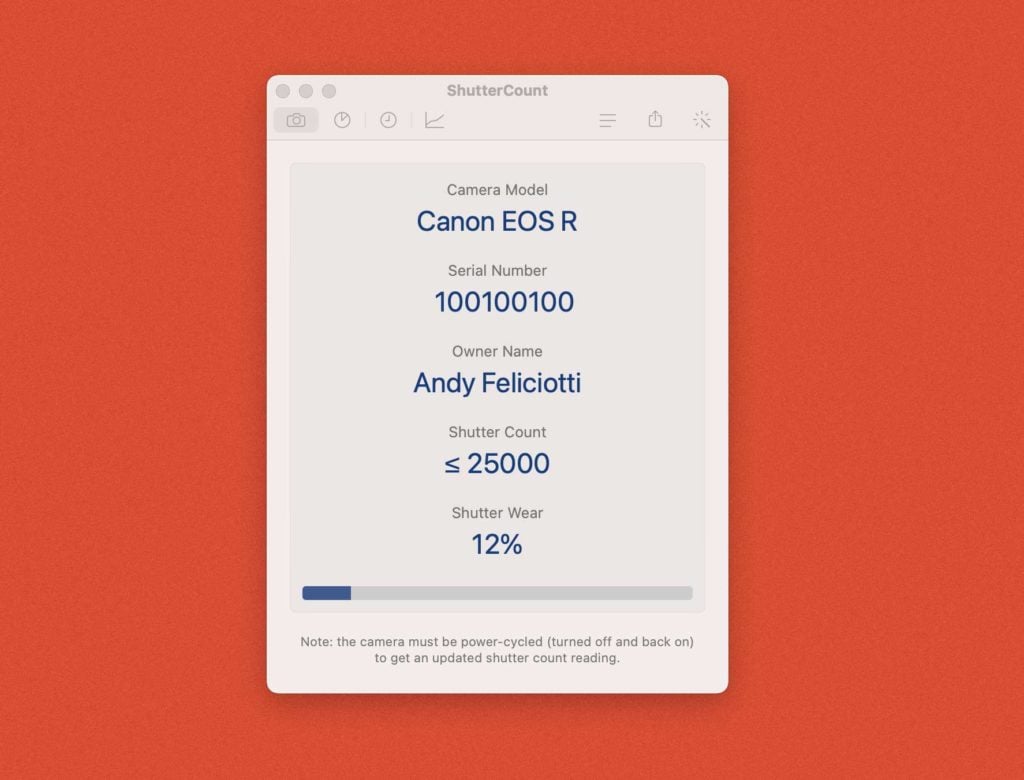
A second option is to pair your camera to your mac while using the app via Wi-Fi. Once your camera is connected to your Wi-Fi network it should prompt you to ask to pair after connecting from the camera.
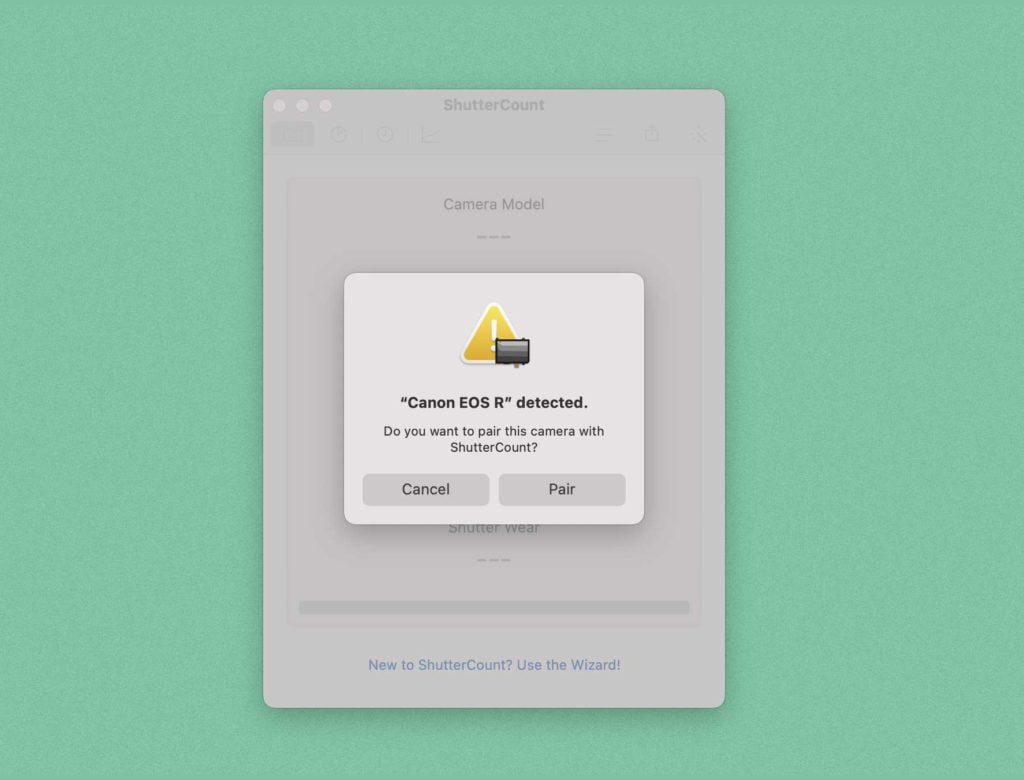
I also appreciate how the app gives you expected lifespan in a percentage as well. I’ve noticed on newer mirrorless cameras it’ll read out the shutter count less accurately like “<25,000” for example. In addition to shutter wear ShutterCount gives you your camera’s serial number.
The ShutterCount app will also track your shutter count over time and generate charts.
Frequently Asked Questions about Canon Shutter Count
What is shutter count?
Shutter count is the number of times that the camera’s mechanical shutter has been used to take a picture. The number of shutter actuations can affect a camera’s reliability over time.
Why is the shutter count important?
The shutter count is important because it can tell you how much a camera has been used and how much shutter life it has left. Ultimately shutter count effects the camera’s depreciation and can help you figure out how long the camera will last before the shutter needs to be replaced.
How can I find the shutter count on my Canon camera?
As noted in this article ShutterCounter for Mac is the best app to find Canon shutter count.
Do live views and videos affect the shutter count?
Using live view once adds one to the shutter count. Each video you take also increases the count by one. To use live view the camera has to open the shutter to expose it to the camera sensor.
What is considered a high shutter count?
A high shutter count varies depending on the camera model. Generally, professional-grade cameras can withstand a higher shutter count compared to consumer-level cameras. It is best to research the specific model you are interested in to determine what is considered high for that particular camera. In the article above I’ve listed popular Canon cameras and their expected shutter life.
Can the shutter count be reset?
No, you can’t change the number of shutters on a Canon camera.
Does a high shutter count mean the camera is unreliable?
No, not always. A high shutter count doesn’t mean that the camera is unreliable or will break soon just because it has a lot of them. But a high shutter count could mean that the camera has been used a lot and has more wear and tear than a camera with a low shutter count.
Can the shutter be replaced on a Canon camera?
Yes, you can change the shutter on a Canon camera. If your camera’s shutter is worn out or not working right, a professional Canon technician can replace it. I recommend reaching out to Canon if you are having issues with your shutter.
Hope this helped you find your Canon shutter count! I do wish getting shutter count on Canon cameras was easier like it is on Sony and Nikon cameras. Some other brands include shutter count in the EXIF data which would be an easier solution. While expected shutter life increases over the years I’m still hopeful that Canon will make it easier to view shutter count.
If you have any issues let me know in the comments below.

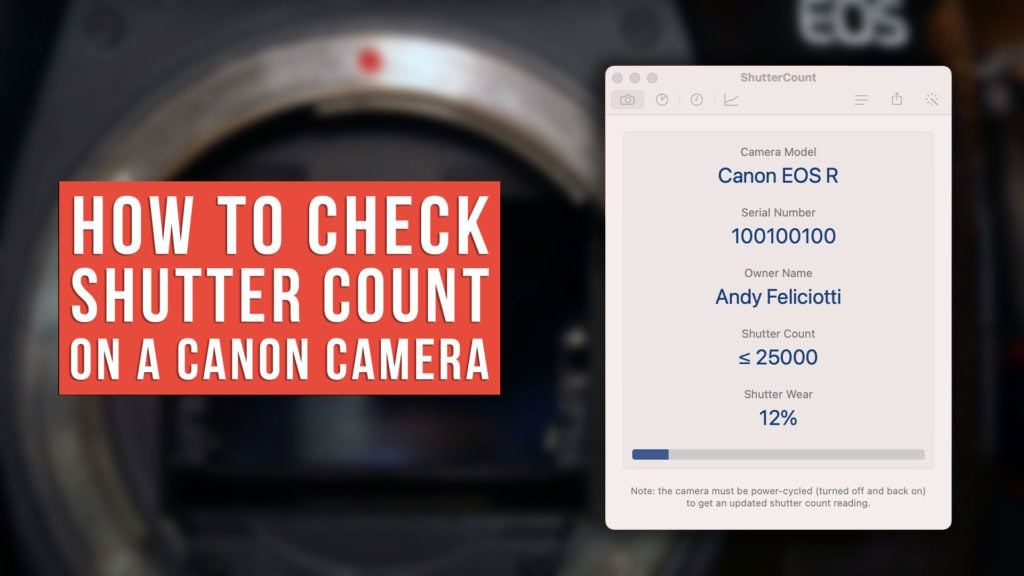



Hi, I’ve got an R5 & use Windows laptop so downloaded the CanonEosDigitalInfo app, attached the camera via usb cable & turned it on – although it shows “camera detected canon R5” on the bottom of the screen, it doesn’t show any data in the boxes & says “camera not connected “ at the top of the screen. Nothing changes after clicking on “connect” & nothing different when I connect camera before launching the software. Any further help is appreciated
Hi, I purchased ‘Free Shutter Count’ online for $7, it says my Canon ESO-1 Ds Mk III has a zero count.
I am wondering if this software is a scam. I have Windows 11.
Thanks for this info. I just used Canon EOS Digital Info on my 40D, with my Win10 computer, and it worked perfectly. My shutter count was 6089. I shot a picture, restarted this software, and it incremented to 6090. It also very nicely set the date and time on my camera for me, synched to the computer.
I’ve used ShutterCount for years and now find it crazy inaccurate. 2 months ago it showed my R5 had over 66,000 frames and yesterday only over 5,000. Same camera body using same computer. Been looking for an alternative that is more correct.
My canon 4000D is not supported by EOS digital info. Are there any other ways?
I’ve taken less than 10K photos but it shows that the shutter count is 56K what’s that all about?
Do you have a mirrorless camera? I believe each time the camera is turned off/on or switching video/photo mode can add to the shutter count as well. Basically anything that makes the shutter move.
The windows app worked well for me on a Canon 50D and a Canon 5D Mark II won on Ebay recently. Thanks!
Awesome glad to know that works!
You fucking piece of s*** I’ve downloaded that piece of crap app for windows and it installed a lot of f**king bloatware on my pc!!!
As I said in the article, I haven’t tested the Windows version, but others seem to have success with it! I would love to know more about what happened.
Hello there
This works on Windows, I use it for my 1D MKIV, but it also worked on a few other models I tried
https://sourceforge.net/projects/canon-eos-digital-info/
Thank you for sharing! good to know something works on Windows.
canon eos 1300d
So, there’s not way for Windos’s users to find the shutter count!!!
I mention a few apps in the post but I haven’t had any luck getting them to work for Windows sadly.
Is shutter count still important even on mirrorless cameras? There are no mechanical, moving parts that can fail.
Hey Milorad, most mirrorless cameras still have a mechanical shutter (there are many advantages to mechanical shutters). If you shoot in silent shooting mode likely your mechanical shutter isn’t used. That being said I’m not 100% sure if mirrorless shutter count is actual mechanical shutter actuations or photos taken, I would assume it’s actual actuations of the mechanical shutter, so for example turning the camera off and on would be considered one.