If you’re looking for the perfect UHS-II SD cards to use with your Canon EOS R8 mirrorless camera, you’ve come to the right place. We’ll be going over the best memory cards for the Canon EOS R8 to get the most out of your new camera.
Boasting a powerful full-frame 24.2MP CMOS sensor and DIGIC X image processor, the Canon EOS R8 provides 6K oversampled UHD 4K 60p video recording, 4:2:2 10-bit shooting with C-Log and up to 2-hours of video recording at 29.97 fps, It it supports up to 40 fps continuous shooting. That’s why I highly recommend you equip your camera with one of the fast V90 or V60 UHS-II SD cards from the list below for an unbeatable performance.
Table of contents
Canon EOS R8 Memory Card Recommendations
The Canon EOS R8 features one memory card slot that is compatible with SD cards. However, Eye-Fi and Multimedia Cards (MMC) are not supported. The camera also supports UHS-II memory card speeds, which allow for faster read and write speeds when transferring data.
- Memory Card Slots: 1 (Eye-Fi and Multimedia cards (MMC) are not supported)
- Memory Card Type: SD Card
- Memory Card Speed: UHS-II
Since the Canon R8 can shoot in 4K with Canon Log video shooters will want to utilize the UHS-II speed cards to get the best video quality.
Best UHS-II SD memory cards for Canon EOS R8
Here are some of the best UHS-II SD cards for your Canon R8. Two of my favorite brands for memory cards are Sony Tough and ProGrade. These are the best option for filming at the highest standards of the camera.
- My Pick: ProGrade Digital SDXC UHS-II V90
- Rugged Choice: Sony Tough SD Card UHS-II
- SPEED: 300 MB/s Read, Up to 250MB/s Write, UHS-II, U3 Speed Class
- Tough specs: world’s first one-piece molded construction with high hardness materials have resulted in the world’s highest level of Bend strength, 18 times greater than the SD standard
Best UHS-I SD memory cards for Canon EOS R8
If you don’t plan on shooting large amounts of continuous photos or using advanced video features like 4K or C-Log you can go with a slower card like a UHS-I Card
SanDisk 256GB Extreme SDXC UHS-I (Slower but much more affordable)
- Shot speeds up to 70MB/s, transfer speeds up to 150MB/s requires compatible devices capable of reaching such speeds. Based on internal testing; performance may be lower depending upon host device, interface, usage conditions and other factors
Canon EOS R8 SD Card Specifications
The Canon EOS R8 SD card specifications are listed on the R8 Specification sheet. It includes information such as storage capacity, speed class, write speed and more. With this information, users can make an informed decision on the best SD card for their needs.
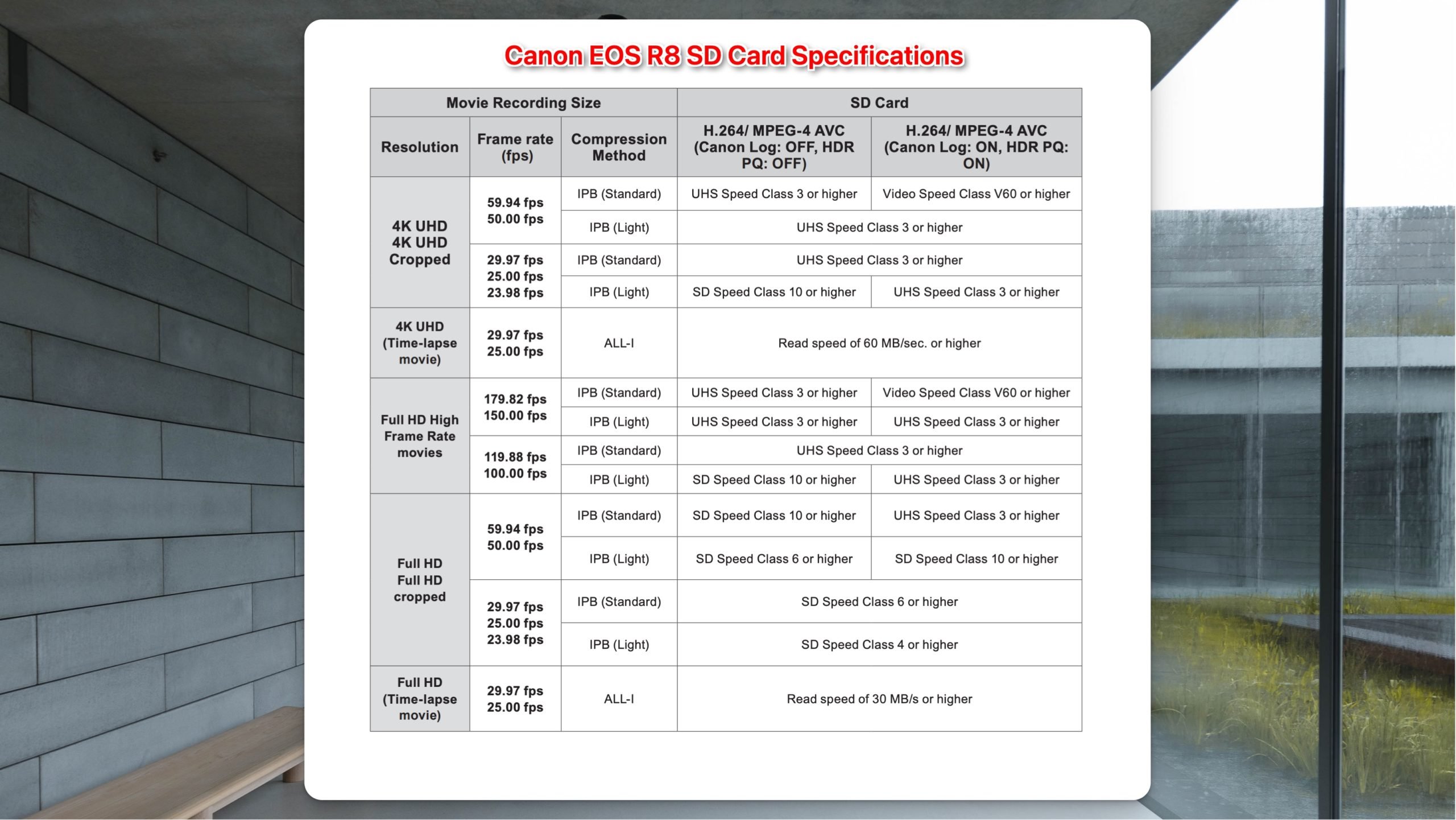
How to Format SD Cards on Canon EOS R8
Formatting memory cards on the Canon R8 couldn’t be easier. Simply head to setup menu 1 (the wrench icon) and you’ll see a “Format card” option. In this menu you can also choose a low level format if you’d like to totally erase all data on the card. Perfect for deleting sensitive photos from the card’s index from being recovered.
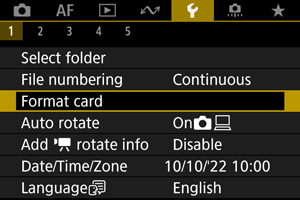
I highly recommend formatting your new memory card once you get it so achieve the best performance from the R8.
In conclusion, choosing the right SD card for your Canon EOS R8 is essential for optimal performance and longevity of your camera. By considering one of the cards in this article, you can confidently select the best memory card that suits your needs and budget. For more information about write speeds on the Canon R8 check out the R8 spec manual.
After you pick up a great SD card for the R8 I recommend reading over my Canon R8 setup guide.







