Looking for an SD card for the Canon R100? In this article, I’ll highlight the best SD cards for the Canon EOS R100. Boasting some great specs like 4K video recording, it’s crucial to choose a high-quality UHS-I SD card to fully harness your camera’s potential.
Shop for a Canon EOS R100 on B&H Photo
If you’re new to the R100, it’s a tiny, user-friendly mirrorless camera, perfect for beginners. The R100 continues Canon’s legacy with the RF lens mount, supporting both RF and RF-S lenses. An EF to RF adapter can also be used for expanded lens compatibility.
The Canon R100 is a compact and lightweight camera in the EOS R series, notable for its 24.1 Megapixel APS-C CMOS sensor and DIGIC 8 image processor. It offers great video capabilities with 4K recording at 24 fps (with a crop) and Full HD at 60 fps. The camera features an advanced Dual Pixel CMOS AF system with 143 autofocus zones, ensuring precise focus, particularly for human faces and eyes. Designed for versatility, it includes a 2.36 million-dot OLED electronic viewfinder and a 3-inch 1.04 million-dot LCD screen for easy viewing and composition.
Additionally, the Canon R100 supports Wi-Fi and Bluetooth connectivity and comes with an SD card slot, making file transfers seamless. Its creative modes, including Creative Assist and Silent Mode, cater to a variety of shooting environments and preferences, making the Canon R100 a formidable tool for both photography and videography.
Now let’s jump into my SD card recommendations for the Canon R100.
Canon EOS R100 Memory Card Recommendations
The Canon R100 sports a single SD card slot supporting SD/SDHC/SDXC memory cards with UHS-I compatibility.
- Memory Card Slots: 1 (Eye-Fi and Multimedia cards are not supported)
- Memory Card Type: SD/SDHC/SDXC Card
- Memory Card Speed: UHS-I
Given the UHS-I speed support of the R100, you don’t need an ultra-expensive card to use all of the camera’s features. However, if you already own a faster card, it’ll work fine in the camera.
Best UHS-I SD Memory Cards for Canon EOS R100
SanDisk remains my go-to for reliable SD cards. The Extreme Pro is an excellent fit for the Canon EOS R100. With UHS-I cards being cost-effective, opting for a higher capacity card offers great value for extensive storage space.
Top Pick: SanDisk 128GB Extreme PRO SDXC UHS-I
- Save time with card offload speeds of up to 200MB/s powered by SanDisk QuickFlow Technology (Up to 200MB/s read speeds, engineered with proprietary technology to reach speeds beyond UHS-I 104MB/s, require compatible devices capable of reaching such speeds. Based on internal testing; performance may be lower depending upon host device, interface, usage conditions and other factors. X = 150KB/sec. SanDisk QuickFlow Technology is only available for certain capacities. Actual user storage less.)
The SanDisk Extreme Pro UHS-I SD card boasts rapid read and write speeds of 200 MB/s and 140 MB/s, respectively, ensuring smooth full HD and 4K video recording. Its UHS Speed Class 3 (U3) rating and capability to efficiently handle both RAW and high-speed photography make it a stellar choice for the R100.
Canon EOS R100 SD Card Specifications
The Canon EOS R100 manual offers detailed SD card specifications. This was helpful in my selection of pickting the best SD card for the Canon R100. The manual includes speed class required for all video modes on the R100.
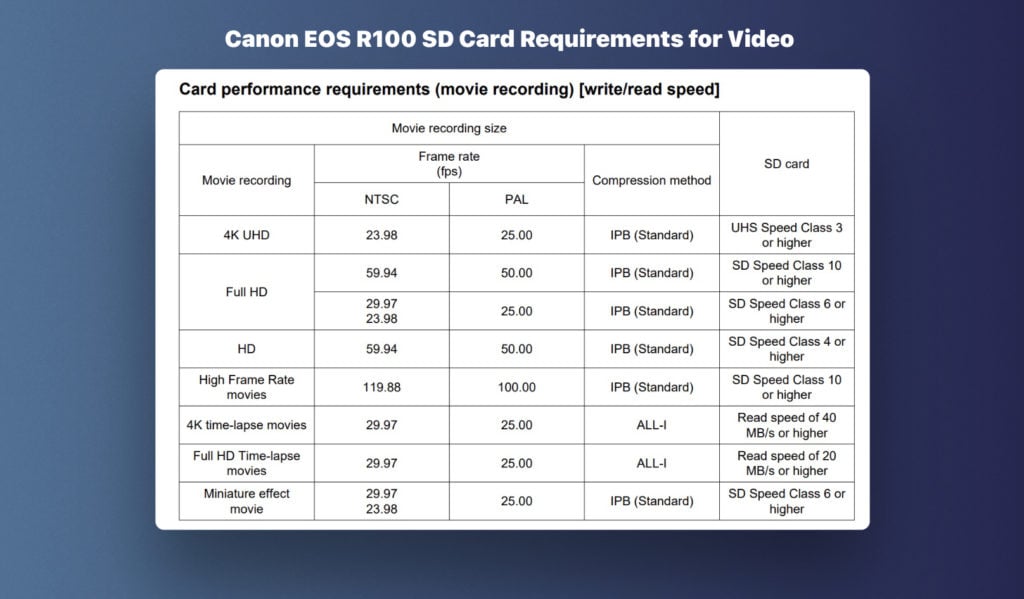
How to Format SD Cards on Canon EOS R100
Formatting SD cards on the Canon EOS R100 is straightforward. Access the camera’s menu, navigate to the “Setup 1” section, and select the “Format card” option. A low-level format option is also available for complete data erasure. I recommend regular formatting of your new memory card for the best performance with the Canon EOS R100.
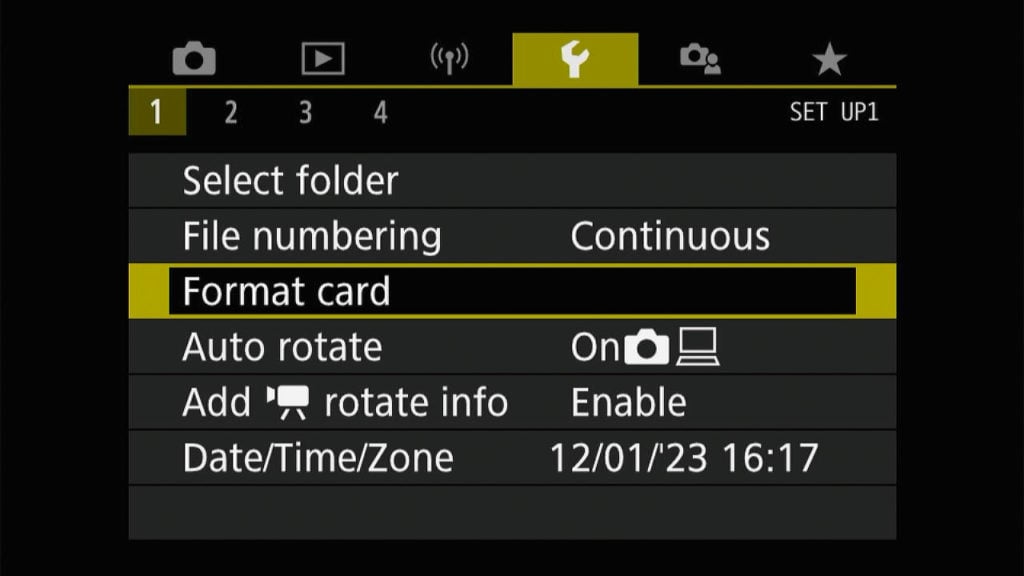
Conclusion
I hope you find this guide on Canon R100 memory cards useful. When choosing the right memory card for your Canon EOS R100, consider speed, capacity, and brand reliability. These factors are vital for enhancing your photography or videography experience with the R100.
For a comprehensive guide on the R100, check out my Canon R100 setup guide, where I cover all the optimal settings for the R100.





